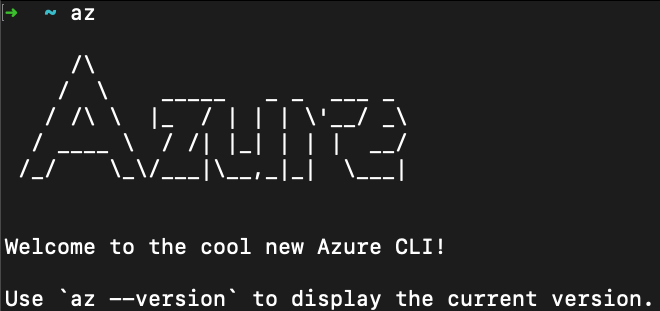
Update Azure SQL Server Firewall rules using Azure CLI
If you’re used to working with Azure SQL Server without a private endpoint or virtual network, you might be used to adding your public IP to the Azure SQL Server Firewall rules each time your public IP changes. Luckily, there’s an easy option: use the Azure CLI to update the network firewall rules with your new public IP. Get the Public IP using PowerShell Getting your public IP address is quick and easy with PowerShell. Just use the following command: ...